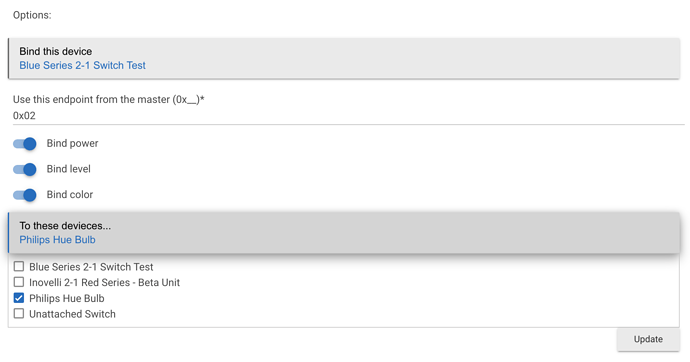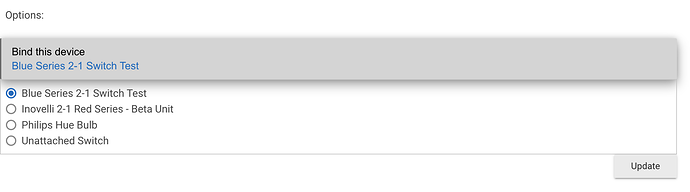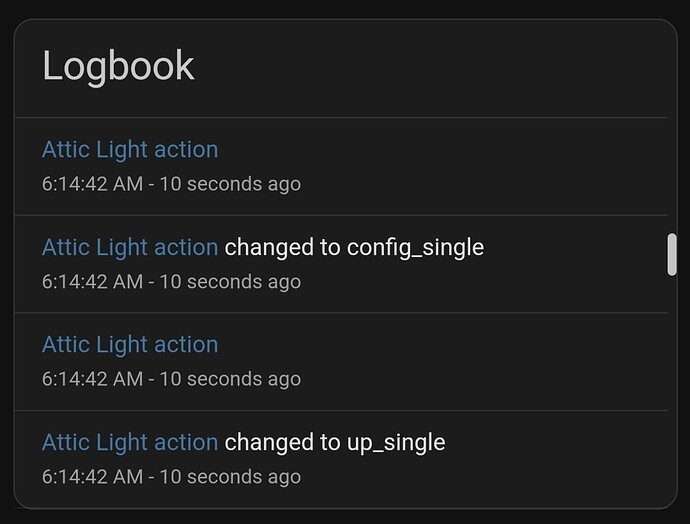Thank you so much @Eric_Inovelli for your How To given here: How To's | Setup Zigbee Binding - Hubitat - Wiki & How-To's - Inovelli Community
I’ve accumulated many Red and Black Dimmers over the years, but they don’t have the Wife seal of approval. I’m eye-balling the Blue switches, but need to get questions answered first.
My questions are:
- if two or three Blue dimmers are on the same circuit, can all three be associated directly to 1 or 8 Hue bulbs? (no hub traffic) And if so, is your writeup just followed for each switch individually? or all at once with some setting?
- In this setup, will the dimmer indicator strip be sync’d between all blue switches?
- Can the blue switch’s third “scene” button also be zigbee associated to only a few of the Hue bulbs (as just an on-off)?
- Is there any way to give the up/on button priority over the third “scene” button? It drives my wife crazy when she blindly hits the top half of the switch (both up and third buttons simultaneously) and the switch just ignores her. Ideally it could give priority to pressing up/on.
Thanks in advance.