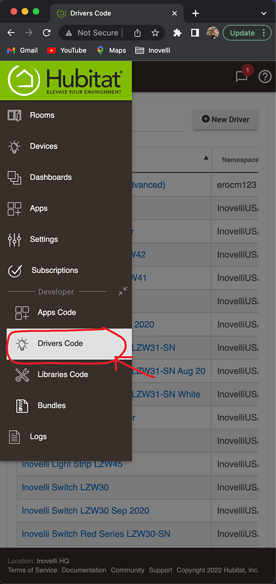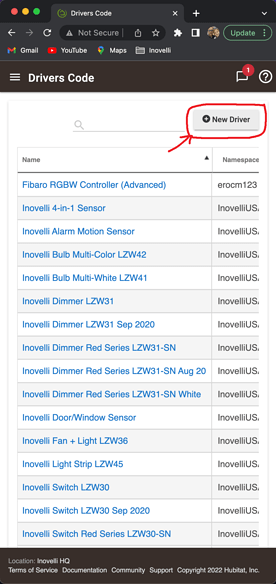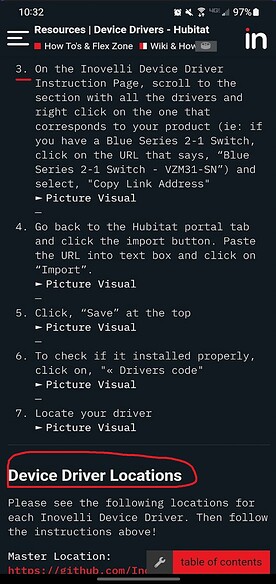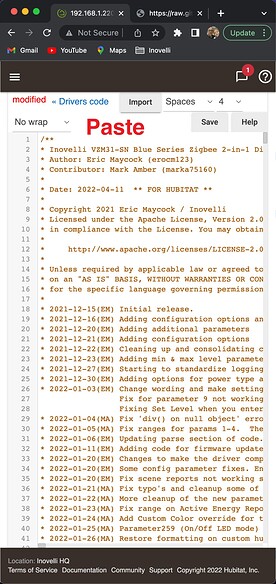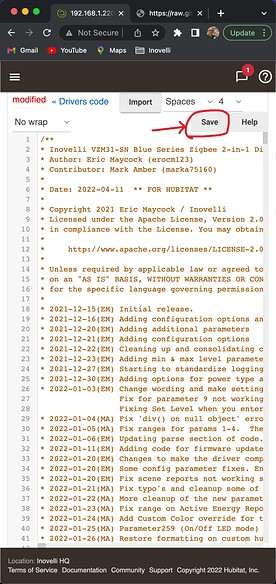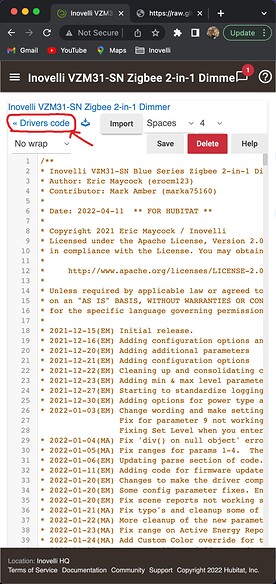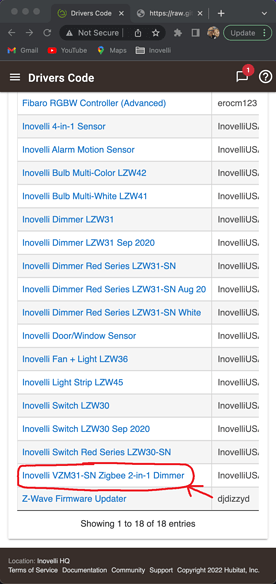Installation Instructions
Feel free to follow the written instructions below by clicking the drop down or follow along with the video below:
Written Instructions
- Open up your Hubitat portal and go to “Drivers Code”—
- Then click on, “New Driver”—
- On the Inovelli Device Driver Instruction Page, scroll to the section with all the drivers and right click on the one that corresponds to your product (ie: if you have a Blue Series 2-1 Switch, click on the URL that says, “Blue Series 2-1 Switch - VZM31-SN”) and select, “Copy Link Address”—
- Go back to the Hubitat portal tab and click the import button. Paste the URL into text box and click on “Import”.—
- Click, “Save” at the top—
- To check if it installed properly, click on, “« Drivers code”—
- Locate your driver
Device Driver Locations
Please see the following locations for each Inovelli Device Driver. Then follow the instructions above!
Master Location: https://github.com/InovelliUSA/Hubitat
Switches
- Blue Series - 2-1 Switch - VZM31-SN
- Red Series - Dimmer Switch - LZW31-SN
- Red Series - Fan/Light Switch - LZW36
- Red Series - On/Off Switch - LZW30-SN
- Black Series - On/Off Switch - LZW30 - Discontinued
- Black Series - Dimmer Switch - LZW31 - Discontinued
- Gen 1 - On/Off Switch - NZW30 - Discontinued
- Gen 1 - On/Off Switch w/Scenes - NZW30-S - Discontinued
- Gen 1 - On/Off Switch w/Scenes (Toggle) - NZW30-T - Discontinued
- Gen 1 - Dimmer Switch - NZW31 - Discontinued
- Gen 1 - Dimmer Switch w/Scenes - NZW31-S - Discontinued
- Gen 1 - Dimmer Switch w/Scenes (Toggle) - NZW31-T - Discontinued
Bulbs & Strips
- LZW41 - CCT (Tunable White) A19 Bulb
- LZW42 - RGBW (Multi-Color) A19 Bulb
- LZW45 - RGBCCT Lightstrip & Controller Kit
Sensors
Plugs (Indoor/Outdoor)