I’m running the Red Series Dimmer Gen 2 in Smartthings and I can see where I can change the color in the app. However, I can’t figure out how/where to set it to the default “Blue” color. I’ve got a bunch of these switches and the one that I ran a notification on (to change the color to something else) can’t be reverted via the scene control to the default color (so it’s just a shade of blue off and driving my OCD brain crazy). I assume I need to do something in the smartthings api, but I don’t know where to start. I’ve seen some folks on here say set the color to “0” but I don’t know where to do that. All I can do in the app is set a shade of blue using the color palette.
Open the dimmer device card in the app. 3 dot menu top right, Settings. Scroll down to LED Strip color and select “Blue”.
In the settings menu of the switch, I’ve only got “LED Indicator Intensity”, “LED Indicator Intensity (When Off)”, “LED Indicator Timeout” that talk about LED.
I’ve got LEDColorConfiguration in the main switch menu, but none of the preset colors are the default blue.
You are describing a lot of label settings like “LED Indicator Intensity” that don’t sound familiar to me. It makes me wonder if you have the proper Device Handler loaded and applied to the dimmer, as that tends to drive the menus. Here is a part of the LZW31-SN settings from the app that you should be seeing.
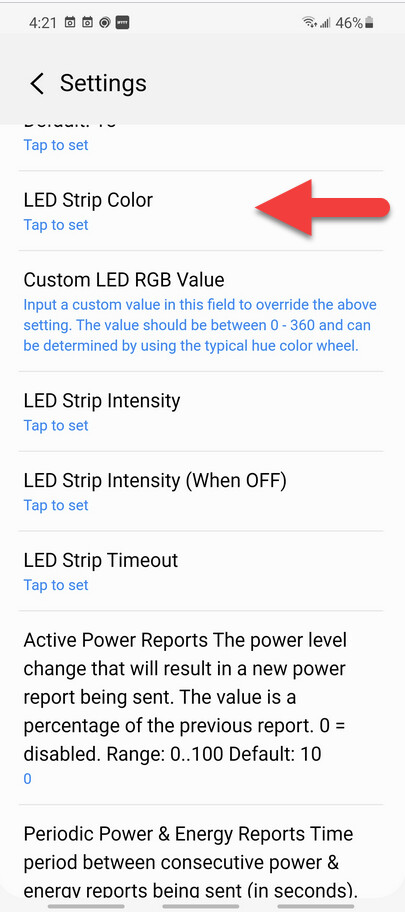
Yeah, I definitely don’t have some of those options in the menu I’m looking at. So I suppose I should search for how to add the device handler.
Yup. After I added the device handler, all is good and I have the menu you referenced above. Thanks for the help!