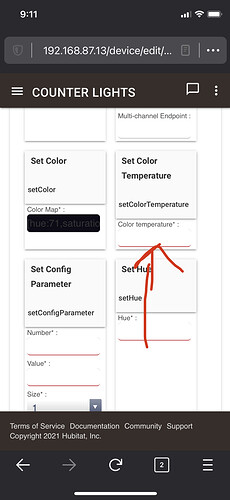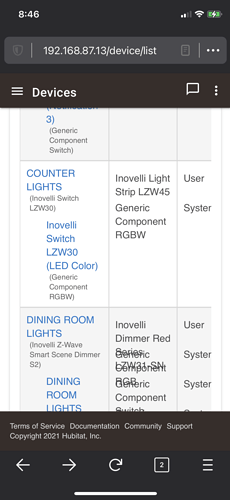I just received my Lightstrips and had no problems pairing them with the hub. I am trying to set up a rule to turn the strip on at CT2700 50% for assigned button press. The strip turns on but the lights don’t change from the default of both white LEDs’ on. I’ve tried multiple different combinations of CT and Level. Only the level changes.
Any help would be appreciated. The manual and the other files don’t really talk about basic tasks.
Yes, and then it’s stuck at 2700. No matter what the rule, the color temp doesn’t change unless I change it manually in the device.
Are you using the built in or the inovelli driver? I’ve seen some problems with the inovelli driver and actually put an issue up on the GitHub.
The inovelli driver.
Is the Generic RGBWW controller the correct alternate?
I actually misread the product you are having issues with, and it doesn’t appear they are sharing much code between the drivers, but it’s interesting that the same command is being used and the result is the same… No color temperature change at the device. Here is the issue I submitted for the LZW42
I really wish Hubitat would give us their .groovy files so we could examine how they are sending color temperature commands vs these drivers.
I’m sorry @harjms ; I don’t understand what you are telling me to try. I’m very much a novice to all of this.
Sorry @fatherdoctor I should have put the device in the title or at least more prominently in the text.
@BertABCD1234 helped me with this problem over on the Hubitat community and I wanted to update it here just in case anyone else is having a similar issue.