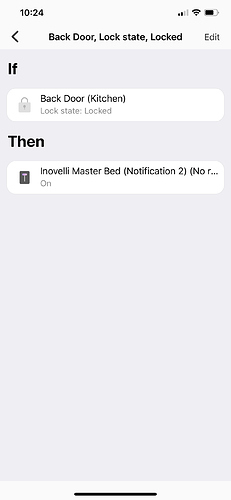Hello, my first post so thanks for helping.
I got the red switch installed and both handlers installed too. The notification switch is showing up in the smartthings devices and I can manually turn it on and off. But when I set up automations to have the notification switches turn on with front door, back door are locked and garage is closed I don’t get any response and the LED doesn’t change to the appropriate colour. I’ve tried using just one trigger such as “if front door is locked, then turn on inovelli notification” but even with just 1 trigger I still get no response on the switch’s led strip… thoughts, ideas??
So i am running into a similar situation. I installed the red switch and have smart things, but my notifications do trigger. I had it set to fast blink red if my front door or back door lock was unlocked, or my sliding glass door sensor was opened. It works, however, it doesn’t shut off until i physically turn the switch on and then off again with the paddle.
Upon playing around and with the help of @Bry, i have found that there is no trigger to turn off the notification once it is locked again. There is a trigger to turn off the notification when the door sensor is closed again. I think it has to do with the settings in the lock feature itself. It seems to be missing the right details in order to complete the scenario.
I am still looking into it and trying different things, but my notifications DO work, just not the way i want them to.
Can you post up a scren shot of how you have the automation to run? That may help someone to see what youre missing maybe?
has
This is my automation. Can someone help me understand if I’m doing something wrong? I tried notification 1. And got no response to the LED light. So I minimized the “IF” to just 1 item and also setup a 2nd notification, just in case there was an issue with the first. But still nothing is working. Notification 2 is a red led light , 90%, solid, indefinitely.
Any help is greatly appreciated
What model number switch do you have?
I have the LZW31-SN. I come home from work the last 2 days and the colour has gone red which is the signal for the door locked. But the door isn’t actually locked half the time because my wife is in the backyard with the kids and leaves the door open.
I came home tonight for example and the door isn’t locked but it was red. I turned the switch on cause it was dark and the LED went from red to the normal blue colour. I’m so confused
I believe that when you turn on the switch, that it clears the notification. If youre not touching the switch and it is clearing, then you might have set the notification timer to turn off after “XX” minutes.
Idk if I can answer your question exactly. I’m pretty sure the notifications do not override your color settings for the switch. So when you activated your switch it reverted to the default blue. My guess is if you set a default color it would have gone to that instead. 100% guess is that your notification is triggering at some point when the door is locked and never cleared. So it just sits there saying the door is locked since that was it’s last notification. What you may need to do is have a notification trigger when the door is unlocked. That way the light shows the status and gets triggered on each transition of the lock. I also have zwave locks which I’ve been too lazy to setup. I’ll look into it today if my kids let me and see if I can replicate what you want in notifications and/or webcore (see below).
Have you looked into webcore? My recommendation would be to try that route. It’s really not very hard especially for simple things. That will essential allow you to either trigger on door changes or just have it check the door status periodically and report if it is locked.
Edit:. Just realized how old this is. OP are you still having issues with this?