Pre-Orders are Open: Inovelli White Series 2-1 Smart Switch • Works With HomeKit • Matter
BLUE FRIDAY SALE: 10% Off this Pre-Order w/Code BLUEFRIDAY
NOTE: We’ve kicked this off with the manufacturer and have a tentative delivery date (unsure of how long Matter Certification will be) of mid-Q1 2024!
Project Team
Feel free to tag any of us with questions. Myself (Eric H) & Darwyn are the go-to’s for overall project management and timeline questions, Eric M is the go-to for any firmware related questions and I’m (Eric H) the go-to for anything else. Either way, we’re all here to help!
- Project Manager (Inovelli): @Eric_Inovelli
- Project Manager (Manufacturer): Rachel
- Innovation Lead: @Eric_Inovelli
- Technical Lead: @EricM_Inovelli
Introduction
As per our tradition of working with you amazing people, here’s what this thread allows us to do as a community.
- Allows us to keep everyone updated on the project status (either good or bad)
- Allows you to participate and help us develop amazing products together
- Enjoy each other’s company and have fun talking home automation
How this initial post will be laid out is in five sections:
- Project Overview
- Initial Hardware & Software Requirements (edited to remain up-to-date)
- Timeline (edited to remain up-to-date)
- Pinned Ideas & Shout-outs (edited to remain up-to-date)
- Weekly Recap
Housekeeping
- DATES & FUNCTIONS ARE NOT SET IN STONE: Just a reminder that all dates and functions are sometimes fluid. We have to make choices based on feasibility, opportunity costs, and overall timeline. I will be as transparent as possible on these decisions, but just a heads up, they may not always be exciting.
- NO IDEA IS A BAD IDEA: Ok, some are, but honestly throw out anything that you can think of. If we use your idea, we’ll credit you and send you a free device, so take that shot!
- VERSION 1 VS VERSION 2: Some ideas may be fantastic, but may not make the cut for the first version of the product. Once the product is locked in from a function standpoint, we’ll keep a tally of V2 ideas and then once the product is produced, we’ll move the ideas over to a suggestions/wishlist section.
Ok, let’s get this party started!
Project Overview
The purpose of this project is to give our Google Home, Apple HomeKit, Amazon Echo, and Philips Hue friends an opportunity to enjoy the Inovelli magic.
Over the course of a couple years, we’ve gotten requests almost weekly to come out with a Thread/Matter switch and I’ve had to turn it down due to resources, and lack of real understanding of Thread and even moreso Matter.
I had been thinking about this switch one day in August randomly and at the same time someone IM’d our chat bot and simply said, “Matter” and I thought, “oh boy, another person I have to turn down, this stinks”. But he and I had an awesome conversation which lead me to start researching again what all it would take to start this switch.
Then a couple days later @jvm33 started posting about Matter and he and I have had some incredible conversations with him also providing us a ton of knowledge around Thread/Matter and what it can do.
The final straw was when I started talking to the firmware engineer and I found out this was a passion project for him and he’s already gone through Matter training and actually has been messing around with our switches and HomeKit.
So, I’m excited to announce this journey into the Matter world and put my money where my mouth is!
Project Name - Jonagold
Jonagold is my favorite type of Apple that happens to be grown in Michigan. We thought it would be fitting to tip our hat at one of the companies we draw not only our marketing and product inspiration from, but hopefully can partner with in the future and, at the very least, provide compatible products to (Apple execs, if you’re reading this, I’m talking to you!).
Jonagold - Hardware Requirements
We will be using our current Blue Series 2-1’s hardware for this, but we will tweak the firmware.
Hardware
NOTE: Above is a terrible Photoshop rendering. I did my best.
Hardware - Dimmer Switch (Look / Feel)
- Responsive Paddle: rests in a neutral state (tap up = on // tap down = off & hold up = dim up // hold down = dim down)
- Config / Favorite Button: button should be used for configuration of the switch as well as scene control (if Thread supports it).
- Should be able to be held (for config)
- Should be able to be tapped (for scene control)
- RGB LED Bar: should measure the % of how much the switch is dimmed
- LED’s should be RGB (artificial white included)
- LED’s should also be able to be dimmed
- Colors: dimmer switch will be offered in white (matching Lutron Claro wallplates), but the paddle should be able to be replaced to change colors (almond, brown, red, black, grey, etc)
- Slim Design: depth of switch should be as slim as possible so that it can fit into metal boxes.
- Air Gap: UL requirement
- No heat-sink tabs: remove heat sink tabs for easier installation (note: may have to sacrifice max wattage)
Hardware - Features & Capabilities
- Thread: We will use the MG24 chipset
- 3-Way / 4-Way Ready: should work in multiple different settings in a 3 & 4 Way setting
- Should work with our auxiliary switch
- Should work with an existing dumb switch
- Should work with another smart switch
- Power Monitoring: switch should measure the power consumption
- Instant On: when tapped 1x (and scenes aren’t used), switch should turn the bulb on instantly (no delay)
- CFL & LED Compatibility: minimum buzz and flickering
- Neutral & Non-Neutral Compatibility: switch should be able to work with a neutral wire or without a neutral wire
- Should auto-detect which setting it’s in (neutral/non-neutral) and if it can’t, then there should be a manual override.
Jonagold - Software Requirements
Below is what we came up with for the software requirements. A lot has been inspired from our Blue Series 2-1 switch!
- Thread Scene Control: Multi-Taps (if possible – not sure if Thread supports this yet)
- Notifications via RGB Bars: there will not be animated notifications, but we can try to get it so the LED bar can change colors based on events. I can’t promise this one, but I will try
- RGB Bars Config: bar should be able to change colors and also dimmed to the customers favorite level
- Auto Timer: switch should have a timer that shuts the switch off after a certain amount of time
- Easy Config: switch should be able to be configured via the config/favorites button.
- There should be infinite customization via parameters in the firmware, but also set customizations for HUB’s that do not allow parameter changes (ie: HomeKit, Google Home, Philips, etc)
- Set Min/Max Level: minimum dim level / maximum dim level
- Ramp Rate Configuration: ability to change how fast/slow light turns on
- Ramp rate & instant on/off separated
- Default Dim Level: ability to set the default dim level
- OTA Ready: ability to update firmware via OTA
- Associations we are researching this - there doesn’t appear to be anything similar to Z-Wave Associations or Zigbee Bindings as of right now
- Smart Bulb Mode: mimic our Blue Series smart bulb implementation but for Thread
Timeline
Ah, everyone’s favorite part. When is this flippin thing going to be released? Great question – here’s the high-level of what happens leading up to the first release of the timeline:
- We present a PRD (Project Request Document) that has all of the above info in it (see above section for the pdf)
- R&D (manufacturer) analyzes the PRD and we go back and forth until we can align on 90% of the product
- Initial Timeline is released and remaining 10% of product features are added/cut along the way
Again, just want to throw this out there – I don’t have a crystal ball so I can’t predict things that come up along the way. Trust me when I say we’re trying our best to get things launched on time.
The good news is it should be fairly quick as the hardware will be the same as our ZigBee switch, we will just be tweaking the firmware.
Pre-Initial Timeline Milestones:
- Present PRD: Completed
- R&D Analyzation: Completed
- Initial Timeline Released: Completed
Timeline (Estimated)
The initial timeline will be shown below and will be updated monthly.
Develop Initial Firmware
- Estimated Completion Date: Nov 26, 2023
- Status: IN PROGRESS
Create Samples for Beta Testing
- Estimated Completion Date: Nov 30, 2023
- Status: IN PROGRESS
Round 1 Firmware Test
- Estimated Completion Date: Dec 31, 2023
- Status: NOT STARTED
Round 2 Firmware Test
- Estimated Completion Date: Jan 11, 2024
- Status: NOT STARTED
Round 3 Firmware Test
- Estimated Completion Date: Dec 21, 2023
- Status: NOT STARTED
Final Firmware Test
- Estimated Completion Date: Dec 21, 2023
- Status: NOT STARTED
Manual Creation
- Estimated Completion Date: Dec 11, 2023
- Status: IN PROGRESS
Box Design + Inserts & Wiring Guide, etc
- Estimated Completion Date: Dec 11, 2023
- Status: IN PROGRESS
Matter Certification
- Estimated Completion Date: Jan 30, 2024
- Status: NOT STARTED
FCC/IC Certification
- Estimated Completion Date: Jan 30, 2024
- Status: NOT STARTED
UL Certification
- Estimated Completion Date: Jan 30, 2024
- Status: NOT STARTED
Mass Production
- Estimated Completion Date: Feb 15, 2024
- Status: NOT STARTED
Pinned Ideas & Shout-Outs
Here are the ideas from the community. We sincerely appreciate them, we love them, and we couldn’t create the products we do without them. So, thank you for your input and let’s continue to innovate together and change the home automation category for the better (NOTE: if an idea is crossed out, it’s not because it wasn’t valid, nor was it something we didn’t consider – we’ve discussed it internally or with the manufacturer and unfortunately it was not feasible).
Sept 2, 2023: we’ve kicked this project off with the manufacturer and an estimated delivery date is set for mid-Q1 2024.
Oct 28, 2023: Project schedule released



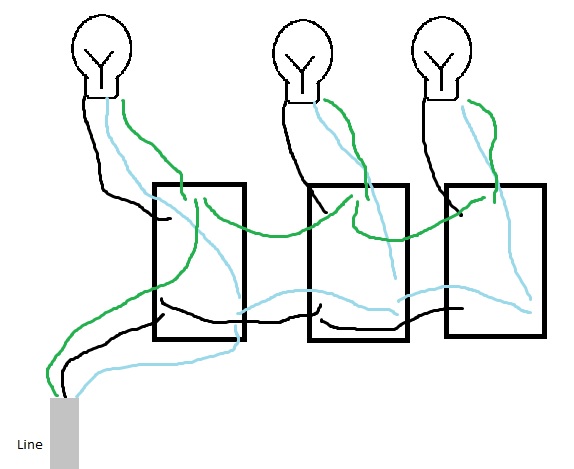
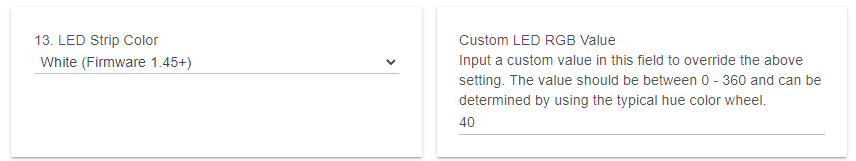


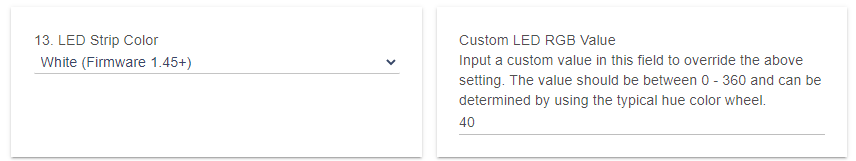
 .
.