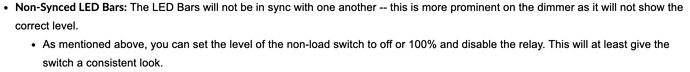I’m about to install 2 Red Dimmers as a 3 way set up. You show values for a single, dumb and aux, but not 2 Red Dimmers. Should I use value 2 for both of them? Will they auto-configure or do I have to do this manually?
Great question – you can just leave it in a single-pole (default) setting. The switches weren’t meant to be wired together so there isn’t a parameter setting that was created.
@skarden The only way to use two dimmers is to associate them.
https://community.inovelli.com/t/two-lzw31-sn-in-three-way-using-associations-led-sync/2679/24
I’ve seen the 3 way wiring diagrams but should I even use them or just have one with the line, neutral and load and the other just with a line and neutral and use an association?
By using an association will it keep the dimmer indicator on both in sync? If not, what would I need to do?
Thank,
Stuart
This is the only way you can do it at this time.
I’ve seen people do this using Group 3 in Associations, but I haven’t personally been able to get this to work. This is unfortunately a limitation at this time:
Maybe as I’m building out the Wiki, I can solicit some help in figuring out this question.
I’m also going to move this to a new thread since this is a different topic if you don’t mind.
Yes, if you associate with group 3 & 4 it results real time dimming and the LED bars will be in sync.
You have to change parameter 12 to the value of 11 though or else you will create a z-wave command loop.
I have this working with 2 different 3-ways in my house
Alright sweet! I’ll have to write up some instructions. I’ve only seen this in theory and never tested it. This is great news!
Edit: @stu1811 or @EricM_Inovelli - is it as simple as the following:
- Wire up 2x smart switches per the instructions
- Associate Groups 3 & 4 (child switch is the non-load switch, parent is the load switch)
- Set Parameter 12 to 11 (on each switch or the parent or child?)
Only set param 12 on child (non load)
Perfect - thank you!
Edit: @skarden - hopefully this helps you with your setup. Let me know if you run into any issues. I’ll try to write something up in the meantime for at least SmartThings and Hubitat.
So noob question: where do I go to do those settings? I went into one of my switch devices, and even its child device, and while I saw a list of numerical parameter settings, and what they were set to, I can’t find any place to set these parameters.
That depends upon your hub. If it’s ST or Hubitat, go to support and search z-wave association:
Sorry, it’s Hubitat. I looked at the link and it said to associate 2 & 4 using the Z Wave Association Tool. It doesn’t mention 12 at all, which from this thread seems crucial. Also, it seems from this thread I should do 3 & 4, not 2 & 4.
Yeah no worries - so 2 & 4 are usually meant for associating dimming and on/off with a switch to bulbs.
If I’m being honest, I really don’t know what group 3 does (it’s why we have @EricM_Inovelli lol).
The Group 3 & 4 are meant for dimmer to dimmer association. Same with, what I assume is parameter 12.
Net: the directions were written for switch to bulbs association. I haven’t written them yet for switch to switch as I didn’t realize group 3 did anything (I’m a n00b myself).
Last question (for tonight - hopefully :->). I’m having an electrician come Friday to install my Inovelli Red Dimmers, which include a three way pair. Should I use the wiring chart that comes with the dimmers and shows using the traveler wire or just have one with a load, line and neutral and the other with just a line and neutral and ignore the traveler all together and just cap the 2 ends of the traveler wire off?
Dimmer wiring varies based upon a number of factors.
-
Do you have a neutral wire at the primary location?
-
Are the line and load in the same box or different boxes?
-
Are you using dumb switches or aux switches?
I’m not asking those questions expecting answers,. Just pointing out that there are a number of scenarios to consider when determining the proper wiring. So without knowing your configuration, your questions really can’t be answered. But since you are using an electrician, those things will be obvious to him or her. You will have to determine ahead of time if you are using a dumb switch or an Aux switch, however.
Have your electrician look here for the various wiring scenarios:
Thanks for the links to the articles. I am using 2 Inovelli Red Dimmers, V2 (LZW31-SN) with neutrals in all boxes. I’ll be using the Z Wave Association Tool with my Hubitat hub. The diagrams confirmed what I was expecting - that is, in the “slave” switch it just needs the line and neutral and no traveler wire is needed. (The traveler gets capped off at both ends). Per those diagrams I realize that the actual wiring is slightly different depending on whether or not the line and load are in the same box, but I’ve printed them out for my electrician to follow.
Understood. Wasn’t sure if you were doing direct association for all.
You are correct, just a hot and a neutral to each switch.
I have had decent luck with this and a couple of pairs of red dimmers. The one with load is the main switch. The other switch just has power, I’ll call it secondary. Use the association tool from the article to send both group 2 and group 4 from the secondary switch to the main one. Use that same tool to send group 3 from the main switch back to secondary. That will sync up the light bars. The final thing I did with mine was to use the smart lighting tool in smart things. I told the secondary switch to mirror the behavior of the main switch. This fixed the problem of the main switch being used to turn off the light, and the secondary one still acting like the light was on.