Was wondering if there was a way to make so that if I hit either side of the switch it would toggle it either on or off instead of having to hit the top portion for on and the bottom portion for off.
Hey @thetech101 - thanks for taking the time out to join and post in the community!
So, I’m pretty sure I understand what you’re asking, but let me just recap to make sure…
You’d like it so that regardless of the buttons you push, you can then the light on and off. In other words you would be able to turn the light on and off from the top part or the bottom part.
For example, you’d be able to do the following:
- Tap Up 1x = Light On
- Tap Up 1x = Light Off
- Tap Down 1x = Light On
- Tap Up 1x = Light Off
- Tap Down 1x = Light On
- Tap Up 1x = Light Off
Correct, just not seeing any settings for it, even after copying the handlers over
OK makes sense - yeah I don’t think we thought of that, but if it’s not possible with the firmware, we can definitely add it to the list for the next round!
@EricM_Inovelli - is this possible based on the current firmware? I know we can invert the switch, but this seems like @thetech101 wants a hybrid momentary switch.
What kind of hub are you using? Smartthings has 3rd party software that you could do that pretty easily with the red series switch.
Now that I think about it… Wonder if the relay can be controlled via scene rather than by physical press??? Hmmm @Eric_Inovelli possible?
As @ffingers stated, depending on the hub you’re using, this could be easy to do if the FW doesn’t support it. For example, in Hubitat:
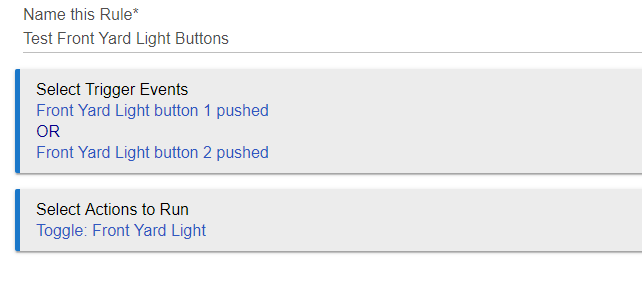
This isn’t a Red Series. But the approach is the same. You would just change the second trigger to “Front Yard Light Button 1 Held” if I understand the Inovelli Button sequence correctly.
So I could do all that, might look into it, would be nice to have it as a setting if that’s possible in a later few update?
I like this feature too… any idea how to achieve this in HA ?
Like @Ma2J mentioned, you could do this with an automation, rule, or scene on the hub, but it currently isn’t in the firmware. I will definitely put it on the list for a future firmware and it seems like it might fit well with the invert parameter (like @Eric_Inovelli mentions).
For example: Switch Mode = Normal, Inverted, Momentary? Or something like that.
I did a quick test of my own switch to see if this is possible using Scenes and Home Assistant:
- Disable the internal relay by pressing the config button 8x
- Set up an automation in Home Assistant to trigger on the scene for “on button 1x” or “off button 1x”. When this automation is triggered it toggles the light.
This worked for me without any issues.
The community here rocks!! I have been in this community only for a few weeks and not only I get answers to my questions quickly, I also get some nice ideas from my fellow inovelli users.
You see this thread: Let's see how far we can push the red series...shall we? - How To's & Flex Zone - Inovelli Community
I about lost my mind reading through it – I had no idea our switch could do half of this lol. So many cool ideas, I agree! Thanks for being a part of the community @praveen12bnitt ![]()
I just wanted to close the loop here and say thanks to @jtronicus and @Ma2J for testing this out and reporting back.
In addition, I’ve added this to our next round of firmware to be a native option:
- On/Off Switch | Project Knight Flank (v2.0) - General Discussion - Inovelli Community (Suggestion #2)
- On/Off Switch (Red Series) | Project Lights Out (v2.0) - General Discussion - Inovelli Community (Suggestion #2)
Thanks so much everyone for the suggestion and solution, this is what takes our devices to the next level!