Here is a fan template that seems to work pretty good with HA. There might be a way to improve it so let me know if there are any tweaks. You just need the entity id of your fan to use. Anywhere that you see “light.inovelli_vzm35_sn_light” you need to put in your id.
fan:
- platform: template
fans:
bedroom_fan:
friendly_name: "Bedroom fan"
value_template: "{{is_state('light.inovelli_vzm35_sn_light', 'on')}}"
percentage_template: "{{ (state_attr('light.inovelli_vzm35_sn_light', 'brightness') | float(0) * 0.392) | round(0)}}"
turn_on:
service: light.turn_on
target:
entity_id:
- light.inovelli_vzm35_sn_light
turn_off:
service: light.turn_off
target:
entity_id:
- light.inovelli_vzm35_sn_light
set_percentage:
service: light.turn_on
data:
brightness_pct: "{{ percentage }}"
target:
entity_id:
- light.inovelli_vzm35_sn_light
speed_count: 3
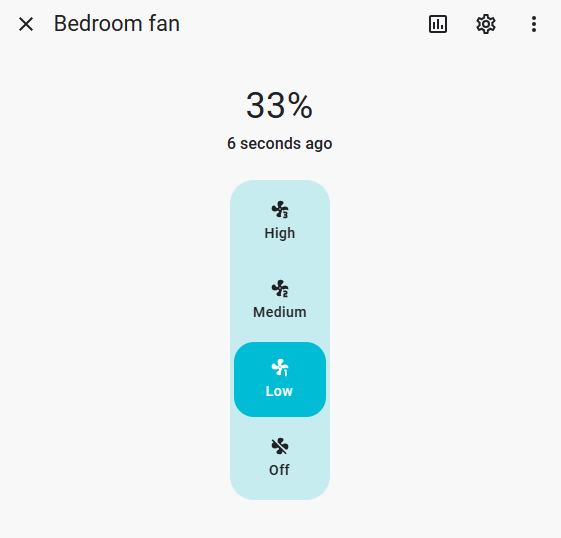
Edit: I just noticed that @MasterDevwi had already done this. Could have saved me a little time if I had remembered: