Hi folks,
The control of the led In the previous RED dimmer was the parameter 16. What is the parameter for the new 2-1 Red Switch (VZW31) ?
Looks like it is 64, just need confirmation in order to update a couple of scripts.
Hi folks,
The control of the led In the previous RED dimmer was the parameter 16. What is the parameter for the new 2-1 Red Switch (VZW31) ?
Looks like it is 64, just need confirmation in order to update a couple of scripts.
The new (800-series) has the ability to control each of the 7 leds individually.
P64 controls LED1 (bottom led)
P69 controls LED2
P74 controls LED3
P79 controls LED4
P84 controls LED5
P89 controls LED6
P94 controls LED7 (top led)
P99 controls the full led strip (all leds) similar to P16 before
thank you!
Is there any additional change the way the LED value is calculate from 800-series to the previous one ?
When I send a command to change the parameter 99 the led BLINK one time in teal color and that is it. If
I send the same message to the previous series (on off or dimmer on the respective parameter for that series) it retain the command (color/intensity/effect/etc) and works properly.
Yes, it is different.
I can’t find it right now but I will take a look today.
Thank you. The math that I am using is color + (level * 256) + (duration * 65536) + (effect * 16777216).
it would be good to have the required math documented for this series, or even better, have the same logic of the previous dimmer series. I understand (don’t agree) about having different parameters for each device but the math behavior should be the same. Maybe these is still time to change as the current FW version is 1.0.
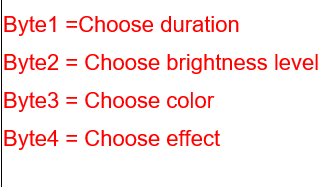
You an check your math using the calculator.
Got it, just need to change the color and duration position. Thank you!
Some Feedback: I still believe the byte order should be the same as the previous series.
LZW31-SN, LZW36 and LZW30-SN follow the same byte order, I don’t see a reason (from a usage and maintenance perspective) to change it on the VZW31. Now it is too late to follow a standard for the parameter number but it makes sense for the LED byte composition, we are still on FW 1.0.
It was changed to match the Blue Series since they are part of the same generation (Gen 3 Inovelli smart switches).
Understood. Please don’t change the behavior for each generation. If you still want to improve this logic you could add an additional parameter in the next FW asking what the behavior should be, similar to parameter 100 (LED Brightness Scaling behavior).
Well…
All the Lxxxx models are the same and all the Vxxxx models are the same. The VZW31 uses the same byte order as the VZM31 since they are both built from the same base hardware and firmware. And the VZM31 (Project code “New Horizon”) represented the new direction of development and innovation going forward. Not with regards to the radio, but with regards to features and functionality. The gen3 devices (Vxxxx) have a lot more functionality (and many more parameters) than the gen2 devices (Lxxxx). There was some attempt to preserve parameter settings, but with so many new features be became impossible to maintain complete parity between generations.
The VZW31 and the LZW31 may both be Zwave, BUT the VZW31 is much more similar to the VZM31 than it is to the LZW31. It makes sense for new devices going forward to try to mimic the 3rd generation rather than mimic the end-of-life 2nd generation.
One thing I can’t answer is why the byte order changed between gen2 and gen3. IMHO putting the ‘effect’ parameter first is better because it allows the other parameters to be optional. But whatever the reason was, I think new devices should follow the new format regardless of which radio is used.
Hi guys,
Anyone know what the code is to reset the LED notifications to defaults on the VZW31-SN?
The Inovelli Switch Toolbox is great, but I’m trying to figure out how to clear led notifications, and I can’t seem to find it.
Thank you to anyone who knows how!
HINT: It isn’t 0
The way I do it is by having a default effect/color/brightness and setting this value to all devices.
Depending on the time of the day some of these values may change (e.g. reducing brightness between 6PM and AM).
Send effect 255.
I’m looking for the equivalent of pushing that red RESET button.
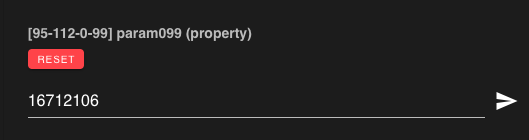
Pushing that button sets the parameter to the default value that was put into the zwave-js database. It doesn’t tell the switch to put the parameter back to default.
Fair enough…but when that reset button is pushed (on param099) it clears the notification. Just sayin’.
Sure, it could. But it’s just writing a default value to the parameter, it’s not telling the switch to reset the parameter. You could watch the log to see what it sends.
The defaults for the 4 sub-parameters (duration, level, color, effect) in the zwavejs config file are all 0, so it seems like the reset button would write zero. I didn’t try to log what it actually writes.