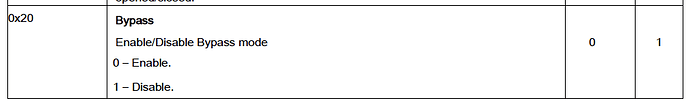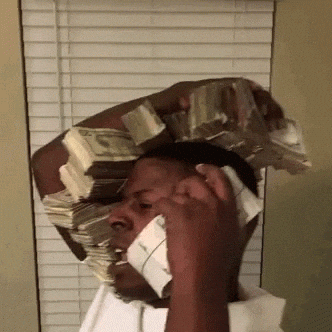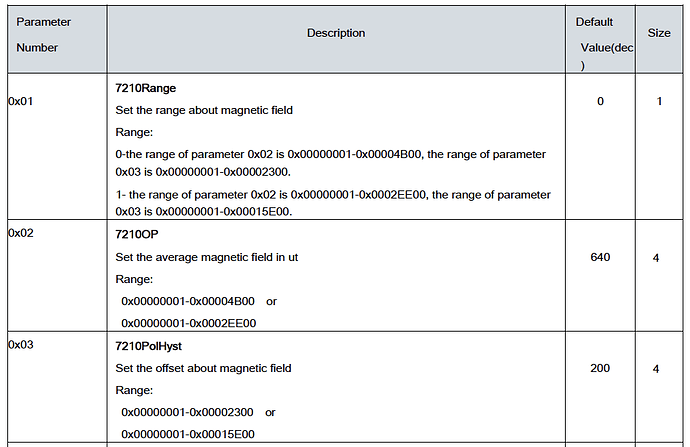Manufacturer supplied manual: Inovelli Z-Wave 700 Bypass DW Sensor User Guide.pdf (390.5 KB)
Ours will come later.
Overview
We have a unique opportunity in that a major alarm company wants to purchase some door/window sensors from our manufacturer and they do not have a house brand, so they’ve chosen us to be their brand of choice.
This is an honor as we don’t make door/window sensors, but their track record with us and our switches and bulbs really made them push us to carry a couple of different sensors.
The project is a bit different in that we don’t have the flexibility to change much outside of some firmware changes as this is a, “white-label” product (already produced by the manufacturer, we’re just putting our name on it) so we’re just putting this out there for visibility.
At the very least, we can build on the white-label and if this project takes off, we can ask for hardware changes and possibly come out with our own version.
Introduction
As per our tradition of working with you amazing people, here’s what this thread allows us to do as a community.
- Allows us to keep everyone updated on the project status (either good or bad)
- Allows you to participate and help us develop amazing products together
- Enjoy each other’s company and have fun talking home automation
How this initial post will be laid out is in five sections:
- Project Overview
- Timeline (edited to remain up-to-date)
- Hardware & Software Specs
- Pinned Ideas & Shout-outs (edited to remain up-to-date)
- Weekly Recap
Housekeeping
- DATES & FUNCTIONS ARE NOT SET IN STONE: Just a reminder that all dates and functions are sometimes fluid. We have to make choices based on feasibility, opportunity costs, and overall timeline. I will be as transparent as possible on these decisions, but just a heads up, they may not always be exciting.
- NO IDEA IS A BAD IDEA: Ok, some are, but honestly throw out anything that you can think of. If we use your idea, we’ll credit you and send you a free device, so take that shot!
- WHITE-LABEL PRODUCT: As mentioned above, this is a white-label product (ie: manufacturer has already designed this to resell and we are just putting our name on it), so we do not have the capability to change the hardware or design of the product and some firmware ideas may be limited to how the hardware was designed. However, this is a good thread to capture ideas that may allow some influence over a V2 design.
Ok, let’s get this party started!
Project Overview
The purpose of this project initially was to provide one of the (if not the largest) alarm companies with a solid door/window sensor. We were approached by them to put our brand name on a sensor for them to resell as they do not have their own, “house-brand”. In addition, we thought, “you know, who wouldn’t want a door/window sensor?” so we decided to carry this ourselves.
Project Name - Home Alone
There’s a classic scene in Home Alone where one of the burglars comes in through the window. While Kevin does a great job putting ornaments down, he would’ve also known the window was open with one of our door/window sensors!
Home Alone - Hardware
As mentioned, this is a white-label product, so we don’t have any influence over the current version of the door/window sensor.
Hardware - Door/Window Sensor (Look / Feel)
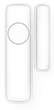
I’ll get a better picture, this is all I could find online.
Specs
Detective Range: 20mm (this is the gap between magnets)
Communication Protocol: Z-Wave, S2 Encryption & SmartStart
Chipset: 700 Series
Power Source: Battery - 3V-CR2 (1x)
Battery Life: 3yrs (under normal usage)
Mounting: Screws or 3M Tape
Operating Temperature: 32-104°F (0-40°C)
Operating Humidity: Up to 85%, non-condensing
Dimensions:
- Inches: Main Body = 2.7"(L) x 1.0"(W) x 0.8"(H) // Magnet Part = 1.7"(L) x 0.6"(W) x 0.5"(H)
- Millimeters: Main Body = 68.4(L) x 24.4(W) x 21.5(H) // Magnet Part = 44.4(L) x 15(W) x 13(H)
Hardware - Features & Capabilities
The sensor will have the ability to detect open/close, temperature, and has a bypass button on it (the big button in the middle) that will temporarily disable open/close reports until it’s pressed again. This is good for if you have to let the dog outside, but your house is armed.
Home Alone - Software
We do have a bit of wiggle room here to improve the firmware, but depending on the timeline of when the alarm company wants these, we may not be able to implement them all at once.
Firmware is pretty simple and includes:
- Magnetic field range calibration
- Battery Level indication
- Bypass feature (ie: press the button and the sensor will not send commands to the hub)
- Temperature Reporting
- Anti-tamper
There does seem to be a central scene command built in where you can press the button a certain amount of times to activate a scene. The firmware we’ve tested does not have this built in, but their spec sheet does. We’ll make sure it’s in there as I think that’s a pretty cool feature.
Timeline
Ah, everyone’s favorite part. When is this flippin thing going to be released? Great question – here’s the high-level of what happens leading up to the first release of the timeline:
- We receive beta units (on their way) and our beta testers will test them
- In addition, the alarm company receives beta units and they test them on their platform (this has been done already)
- Initial Timeline Released
Again, just want to throw this out there – I don’t have a crystal ball so I can’t predict things that come up along the way. Trust me when I say we’re trying our best to get things launched on time.
The good news is all the heavy lifting has been done here and this should be a simple project (knock on wood) as the hardware has already been developed, the firmware has been developed and also certified by the alarm company as well as the Z-Wave Alliance. We’re just putting some finishing, “Inovelli” touches on them.
Pre-Initial Timeline Milestones:
- Receive Beta Units for Alarm Company: Completed
- Receive Beta Units for Inovelli Beta Team: In Progress
- Initial Timeline Released: Not Started
Timeline (Estimated)
The initial timeline will be shown below and will be updated bi-weekly (if needed). We’ll update once this project officially launches.
Pinned Ideas & Shout-outs
- Support Z-Wave Long Range - thanks @chack & @stu1811!
- Various inclusion levels (S2, Non-Secure) - thanks @chack!
Weekly Recap
Every Wednesday evening or Thursday morning, we have a meeting with our manufacturer to go over the various projects (status, issues, timeline, etc) and below I’ll provide a recap as well as edit the sections above so we can all keep track. If you have any specific questions you’d like me to ask, feel free to tag me and let me know so I can ask them as well. The weekly cadence for updates will be Thursday mornings (or afternoons depending on when we have the meeting).
March 25, 2021: We’ve received beta units for the alarm company to test as well as a couple extra for the internal team to test (Eric M, Nathan, Brianna and Courtney). Preliminary feedback to come in a comment.