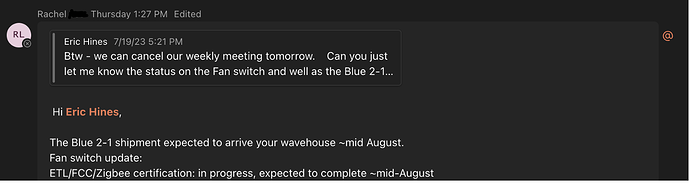AFAIK most exhaust fans are AC powered, like most ceiling fans. However exhaust fans typically lack the capacitors found in ceiling fans, to control the speed. I don’t know what lowering the AC voltage to an exhaust fan would do( this is what the switch does to control speed). I suspect it could overheat the fan or switch or both. There are available multi speed exhaust fans. The kitchen exhaust I have relies on a rheostat type speed control for its AC motor.
You can set the Switch Mode to On/Off, so you’re either outputting 120VAC or nothing, just as a dumb switch would act.
There is a configuration option in the driver to be used as an “on/off only” device. This would be the setting used for exhaust fans since are almost universally expecting full power with no speed adjustment from the switch.
Is this switch still happening
Eric provided an update 7 days ago.
All the fans in my house are DC, so I am very interested in a zwave module. You would have to do some research and check where the conversation to DC is happening. In my case that is in the motor after the remote canopy. You should talk with a professional, but there could be options. I am planning to talk with one after some canopy modules come to the market.
Is this still on schedule for later this month?
@Eric_Inovelli
I was wondering the same. I’ve got the Red 2-1s on the way to replace all the light switches in my house. I’d like to do the same for my fans. So, two questions:
- When could I realistically expect to have the blue fan controls if I ordered them now?
- What would be a realistic expectation of when I’d get red fan controls if I waited? (Can they even be pre-ordered yet?)
Hey Eric, are we still expecting production to start in the next few days?
I still can’t seem to find any information on any of these smart fan switches on how to shop for a compatible fan/fan+light combo. I know we’re probably limited to AC motor fans, but everything else is impossible to find any reliable data on whether a fan will work with a certain switch. So I’m throwing it out to you guys. I have a new home with the J-boxes already put in and its pre-wired to a Leviton Decora Sureslide Fan + Light controll wall switch (one of the dumb ones). Ideally I’d like to get a fan that’ll first work with the Sureslide, and then eventually make them smart with the Innovelli one. I’d probably have to move Fan and Light control each onto their own 1-gang wall control switch. But I want to make sure I’m shopping for the right fan so that when I do decide to smartify it, it’ll work seamlessly. Since you guys are much more critical of stuff like this, I’d like to pose the question to everyone here…How do I know I’m purchasing the right fan (fan+ dimmable light) combo that’ll eventually work with these switches. Last thing I want to do is blow up something or start a fire. We’ve already established that it needs to be an AC motor…but is there anything else I need to make sure lines up with the Innovelli specs?
Generally speaking, you should be good to go with an AC motor fan, as you mentioned.
I would give some consideration to the light portion of the fan. Some fans have built-in LED lights and others have the sockets where you can change the bulbs. IMO, the latter is preferable.
Not every LED is compatible with every switch. While Inovelli is moving toward more universal compatibility, it’s still better if you have the option to change the bulbs in your fan. That way when you find a switch that you like you can change the bulbs if need be. If your bulbs are fixed, then you are stuck with having to change to a compatible switch which may not be up your liking.
I have found that most fans I purchase from HD and Lowes can be easily modified to use different lighting modules. I have swapped LED modules for others I have purchased from places like Amazon. Lighting and fans are personal choices. I mean look how many different fans you can buy. With a little creativity you can make the fan you like do what you want. I never use the remote they provide on AC fans. I either use BOND modules or wall switches and no fan mounted remote. I use BOND when there is only one hot at the fan.
I feel pretty dumb about asking this @Eric_Inovelli, but will the switches be shipped with Matter or is that a future upgrade that we will need to ship the switch back to have upgraded? Sorry if this has been answered. I just see conflicting answers.
Quick update here: The switch is wrapping up ETL/FCC/IC/Zigbee Certification in early/mid August and at that time, we should be set for production which will be a couple of weeks. My best guess at this time is that it will be at HQ at the end of September. I will continue to keep everyone updated on the status of the various certifications.
Sorry, I swore I updated everyone, but went through and it looks like I didn’t. No, these are still going through ETL Certification which has taken up a lot of time. I was given some aggressive timelines from the manufacturer and I should’ve known it would be much longer than what they lead on to.
Right now, these are slated to finish ETL/FCC/IC/Zigbee Certification in Mid-August. At that time, they will go to production. I am going to continue to push them for a better date, but that’s the latest they told me.
Great questions.
- My best guess is end of September based on the information I have at hand and there are no delays with customs, shipping, etc.
- Realistically, I have no idea because we haven’t started creating a Z-Wave version yet.
Nah it’s all good – these will ship with Zigbee firmware – we haven’t started to create Matter firmware yet, but these switches will have the MG24 chipset on them, so updating to Matter should be fairly easy (whereas the MG21 chips require a wiring harness connected to your PC to update).
I’m about 2/3 of the way through installing my 50 Red 2-1s and 24 White companions for lights, but I’m anxious to get fan controls going, so I’m thinking about going Zigbee for the fans (which would be my only Zigbee devices). For people with experience with Zigbee, should I expect one Zigbee device (for a total of 9 fan wall switches) in each room of my house to be sufficient to get a reliable Zigbee mesh going?
@Eric_Inovelli Can you describe (or link me if it already exists) the timer functionality available on the Blue fan switch for use with an exhaust fan? Is it “build in” or parameter based, or do you have to do custom programming of scene control to get it working? How do you select the amount of time if using the local wall switch (as opposed to running a routine or scene)? Does the switch use the LED bar to indicate time remaining in some way? I really want to get these for my exhaust fans in addition to my ceiling fans, but if I’m going to replace the dumb wall switch timers I currently use, I need to make sure I will still have a viable simple way to decide to turn the fan on for 10 minutes, or 30 minutes, or an hour, and so on.
Your ZigBee mesh should be fine assuming your controller is in a decent location and you don’t have a ton of 2.4ghz interference: both of which are general ZigBee considerations.
It can be either. If you set parameter 12 to a non-zero value, the switch will turn off after that many seconds. You didn’t say which hub you are using, but this is how it looks in Hubitat
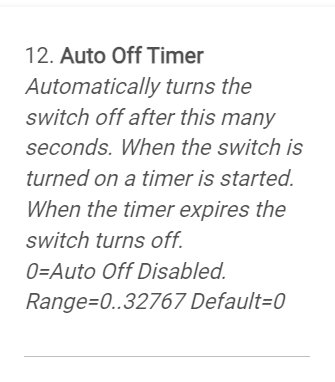
No, not automatically, but it could be done with rules on the smart hub.
I use a Hubitat which is located relatively centrally. The location seems to work very well for my Zwave devices.
The 2.4ghz issue concerns me. I, like I assume many people, have a dual band wifi network in my house. Most of my devices (echos, soundbars, laptops, cell phones, etc) use the 5 Ghz range, but I still have devices that only have 2.4 Ghz (irrigation controller, wifi plugs, thermostats). How do most people work around this? It isn’t viable for me to eliminate 2.4Ghz wifi networking in the house. Does this make ZigBee a non-starter? I’ve done some reading on the issue, and I seem to get mixed information on how to, or if you even can, make them co-exist well.
You’ll almost certainly be fine. It should only, maybe, be an issue in dense apartment/condo buildings where every unit has a 2.4ghz wifi network. 2.4ghz wifi has 3 discreet bands, which makes it pretty easy for your ZigBee network to stay away (or stay between) them so that interference isn’t a big issue. You can find free wifi scanning apps for your phone to see what bands are most congested in your home to then choose an optimal ZigBee channel.
https://www.everythingrf.com/community/zigbee-frequency-bands
Remember, Philips Hue, the most popular smart lighting products, are ZigBee and they are universally considered the most reliable smart lighting brand (maybe behind Lutron).
This is often over-hyped on forums. Generally speaking, its a non-issue. The protocols are designed to co-exist for the most part. It’s only in extreme cases (like dense apartment/condo buildings that @terrence.bentley mentioned).
I prefer zigbee over zwave because it uses a higher bit-rate with lower latency. My zwave devices have a noticeable delay compared to my zigbee devices.