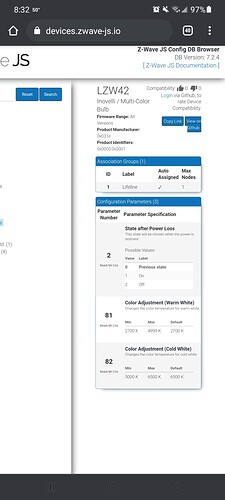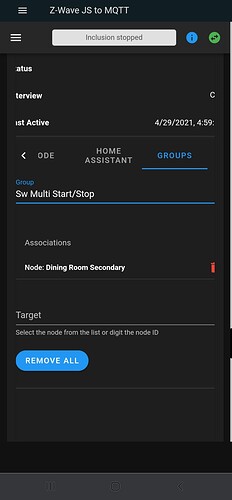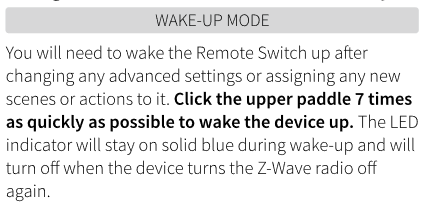I’m trying to associate a switch to a lzw42. On the bulb I don’t see any association groups other than lifeline. When i try to associate the switch to the bulb I select on/off and the bulb. Then a new field labeled Endpoint appears. I’m guessing the association configuration is missing on the lzw42? Both devices are pair insecure.
As I suspected:
The bulb does not have multiple association groups because it is not able to control other devices (it is only controlled by other devices)
You should be able to leave the endpoint blank too because the bulb does not have them (endpoints are used for devices that have multiple controls, like the fan/light combo, or an outlet strip with multiple controllable outlets)
Yep you are associating FROM the switch TO the bulb, not the opposite.
Man jt you are on it this morning!
I’ll try it again but already tried associating the switch to the bulb with the endpoint blank
I forgot to mention in getting to use a zen 34 battery powered switch. Seems like the issue is with the switch config?
rbf
April 29, 2021, 4:04pm
6
Not an expert in zwave js (just upgraded last week) but I don’t think direct associations are supported yet in the UI. At least I don’t see that option anywhere yet. It seems to honor the associations I made when I was still using the deprecated zwave integration so maybe there is a way to do it outside of the UI. Anyone know?
It looks like this is on the integration roadmap but I don’t know how long that will take or what priority it has: “UI for managing node associations”
opened 02:55PM - 21 Jan 21 UTC
Roadmap for the Z-Wave JS integration.
Note: for a list of all that is already … supported see [here](https://www.home-assistant.io/integrations/zwave_js/).
# Open Tasks
## General
- [ ] Complete certification requirements [[Board](https://github.com/orgs/home-assistant/projects/11/views/3)]
## Maintenance
- [ ] https://github.com/home-assistant-libs/zwave-js-server-python/issues/590
- [ ] Refactor discovery so that discovery logic for each platform lives in each platform - use Matter as a reference
- [ ] Explore using `stateful` metadata parameter for value notification discovery in device triggers
## Platform support/features
- [ ] set date/time entity (when support for this entity type is added)
- [ ] add `is_opening` and `is_closing` support for covers [[PR](https://github.com/home-assistant/core/pull/90492)]
- [ ] Ensure that when secure inclusion fails, the reason is passed back to the user in the UI
- [ ] Handle inclusion initiated outside of HA
- [ ] Add a `lastSeen` sensor
## Service calls
None
## Z-Wave control panel (UI)
### WS API Ready, awaiting frontend changes
- [ ] Refresh Node (re-interview, refresh values, refresh CC values)
- [ ] Replace Failed Node
- [ ] Show node metadata on the device page (exclusion, inclusion, reset, wakeup, manual, device database URL)
- [ ] UI for managing node associations
- [ ] Add support for changing wakeup time to config panel (separate CC from normal configuration)
- [ ] add rfRegion to device info for controller node
### Lib ready, WS API support missing
- [ ] NVM backup and restore
- [ ] Let users view, add, delete, and update provisioning entries
- [ ] Node diagnostics (checking route health, testing power level, etc.)
- [ ] Record events and commands, see options (in either case we can have a stop button to stop recording because we can see whether recording is enabled or not):
- reload config entry after setting a parameter that tells the config entry to start recording when initializing the client during setup
- Update the parameter live, downside is we miss past events
- [ ] Controller hard reset
### Z-Wave JS ready, lib support missing
None
### zwave-js support missing
None
### Unclear yet on what's needed
- [ ] Some form of network health check, make it easier to point out dead nodes or nodes that are slow to respond or having communication failures.
- [ ] Network visualization of the mesh (like ZHA)
Note: Full configuration of the options are already available in the zwavejs2mqtt control panel.
## Other
- [ ] Better documentation! (this will likely never be checked off unless and until the zwave-js project stops maturing)
- [ ] Improve the Core config flow for add-on config options. Provide a list of USB devices to select device, and validate that security keys have the correct format.
# Finished
## Services
- [x] Set configuration parameter service.
- [X] Poll node/value service.
- [x] Bulk set partial configuration parameter service.
- [x] Multicast support
- [x] Reset meters
## UI
- [x] UI for updating node configuration settings
- [x] Adjust logging level of zwave-js server from UI
- [x] Subscribe to logs in the frontend
- [x] Node specific page
- [x] Log config update handling
- [x] Heal network
- [x] Show parameter number on node config page (most device manuals refer to parameter numbers instead of descriptions)
- [x] Heal node
- [x] Remove failed node
- [x] metadata comments (e.g. known issues with the device)
- [x] QR code (SmartStart) inclusion [[2021.12](https://github.com/home-assistant/core/pull/59037)]
- [x] Controller statistics [[2022.6](https://github.com/home-assistant/frontend/pull/12668)]
- [x] Node tx/rx statistics [[2022.7](https://github.com/home-assistant/frontend/pull/12794)]
- [x] Node Firmware Updates [[2022.7](https://github.com/home-assistant/frontend/pull/12910)]
- [x] Controller firmware updates [2023.3]
- [x] DSK only QR code support [2023.3]
## General
- [x] Add sensor for node status (awake/asleep/dead/etc)
- [x] SoundSwitch (siren) support [2021.8]
- [x] Support setting default tone and volume [2021.9]
- [x] Device conditions (config parameter state, any value state, node status) [2021.8]
- [x] Device triggers for value notifications, notifications, and node status [2021.8]
- [x] Protection Command Class (`select` entity) [[2021.9](https://github.com/home-assistant/core/pull/54717)]
- [x] Automation triggers (non-device) for any value update [[2021.9](https://github.com/home-assistant/core/pull/54897)]
- [x] Device triggers for any value update [[2021.9](https://github.com/home-assistant/core/pull/54958)]
- [x] Device actions [[2021.10](https://github.com/home-assistant/core/pull/53038)]
- [x] Migration wizard from (deprecated) `zwave` integration [[2021.10](https://github.com/home-assistant/core/pull/56159)]
- [x] S2 support [2021.10]
- [x] Automatic firmware updates [2022.9]
- [x] Manual idling buttons for notification CC values [[2023.5](https://github.com/home-assistant/core/pull/91446)]
- [x] perform optimistic state updates for multilevel switch entities [[2023.6](https://github.com/home-assistant/core/pull/90490)]
- [x] improve Indicator CC support [[2023.6](https://github.com/home-assistant/core/pull/90248)]
- [x] Controller and node statistics sensors [[2023.6](https://github.com/home-assistant/core/pull/91714)]
- [x] config parameter entities [[2023.6](https://github.com/home-assistant/core/pull/92223)]
- [x] Add support for window covering CC [[2023.6]]
- [x] add support for Energy Production CC [[2023.6]]
- [x] Add "identify" event handler to generate a persistent notification in HA
## Obsolete
- [ ] ~~Some sort of UI for configuring complex device settings, like notifications for Inovelli switches: https://nathanfiscus.github.io/inovelli-notification-calc/ or aeotec energy monitor reporting configs.~~ (solved by partial parameter service)
- [ ] ~Migration wizard from `ozw` integration~ (based on current analytics and the low usage of the `ozw` component, we feel a migration wizard is significantly more effort than its worth)
Associations work fine with my lzw31-sn and lzw30-sn. Something with the zen34 config must need fixing. I noticed it defines a default association on the lifeline while the inovelli switches do not.
rbf
April 29, 2021, 4:16pm
8
I see. I don’t see that option anywhere in the UI for lzw31-sn but I’m using Home Assistant with the Z-Wave JS supervisor addon & the Z-Wave JS integration. Maybe you are using something else. I have a ZEN34 remote that I was planning to pair with LZW42 so let me know if you figure it out
I’m using zwavejs2mqtt. This is a lzw31-sn
After you set up the associations on the switch, are you pressing the up button 7x? Since that is a battery powered device, the hub cannot send updates until the switch wakes up
Genius! I completely missed that in the documentation.